How to set up Bolt Card Wallet Hub on Umbrel
see this Guide in ItalianYou can now set up your own Bolt Card Wallet Hub on your Umbrel app easily
1. Install Bolt Card Wallet Hub app
1. Go to App store and click "Community App Stores"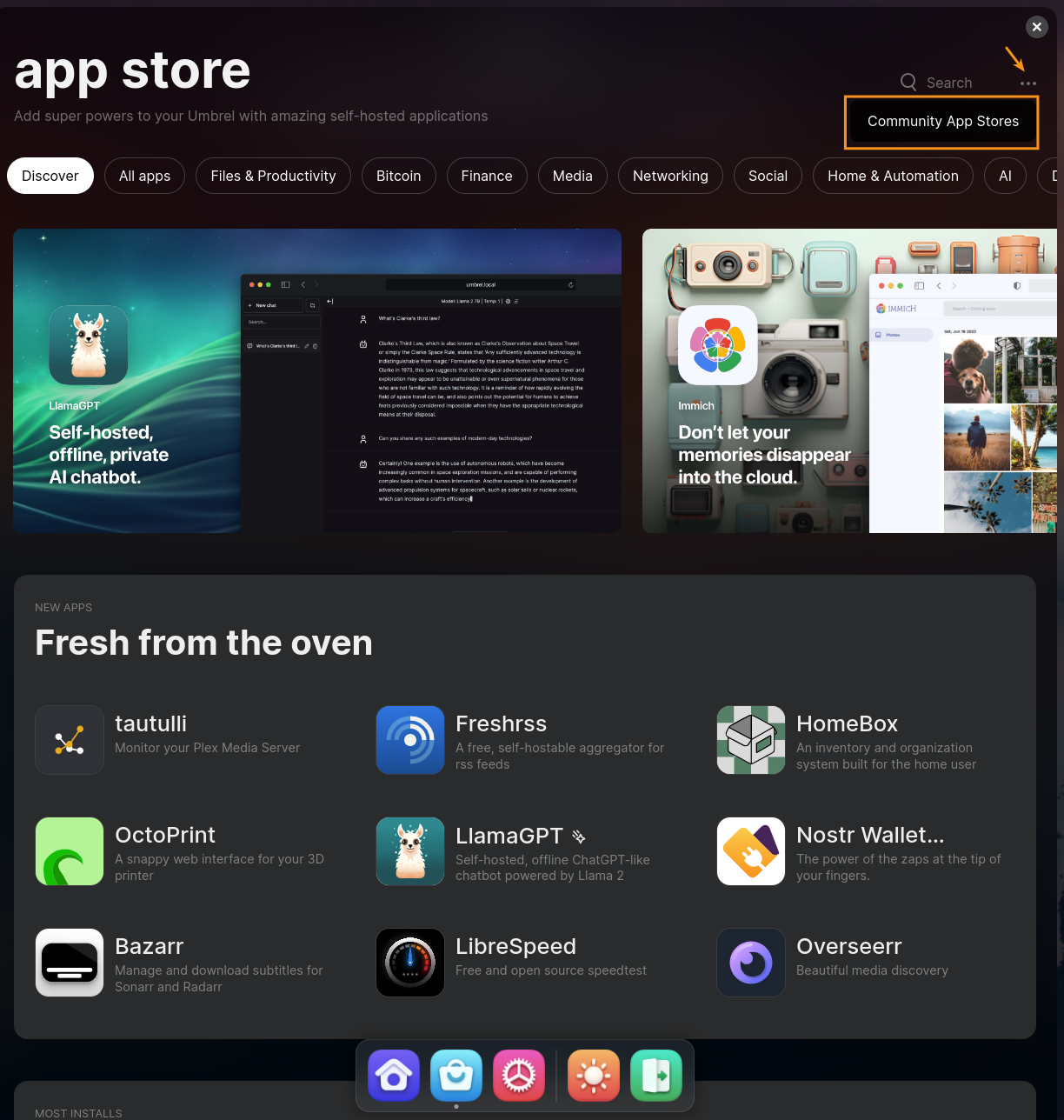
2. Fill the URL text field with the github link below and click "Add" then open the "Bolt Card Wallet Hub" community app by clicking "OPEN"
https://github.com/boltcard/boltcardwallet-umbrel-community-app-store
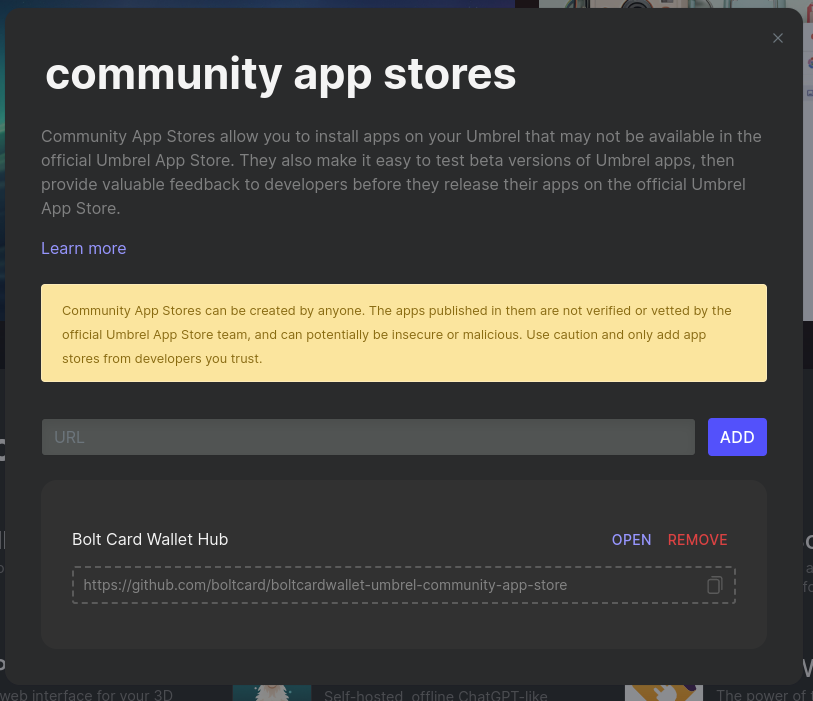
3. Click the "Bolt Card Wallet LndHub" and install the app
You will need to install "Bitcoin Node" and "Lighting Node" apps before installing the app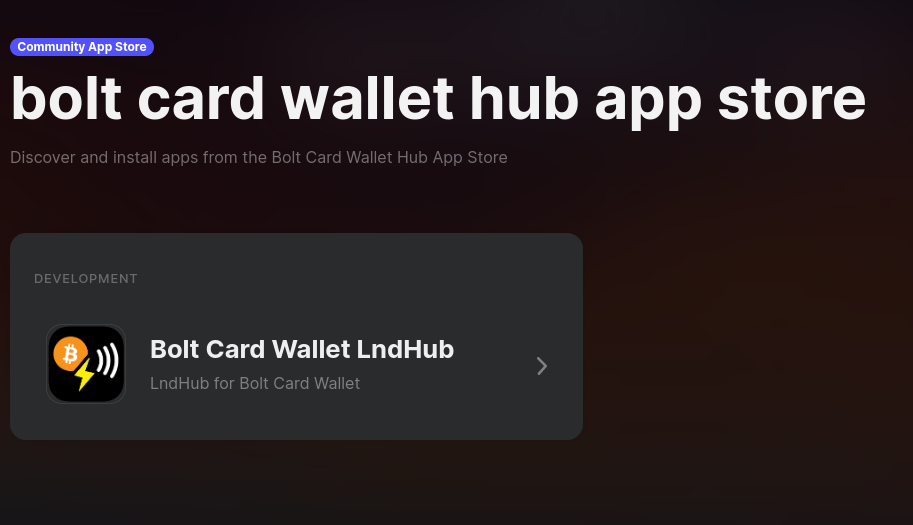

4. App install is now complete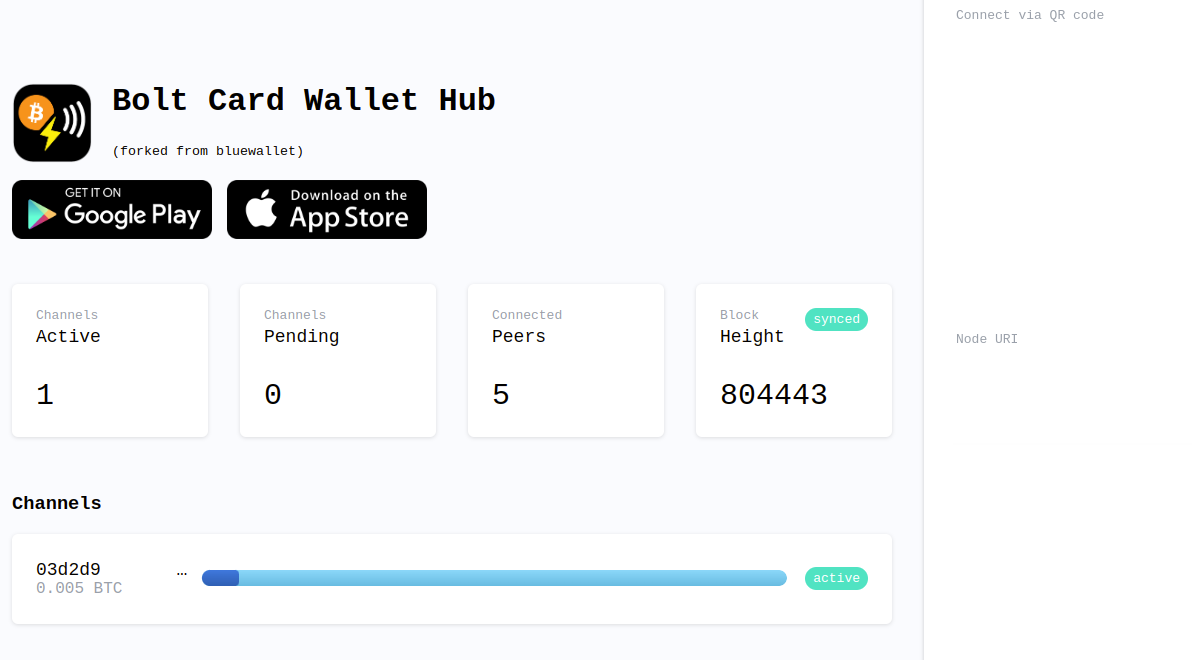
2. Set up cloudflare tunnel
Set up a tunnel with Cloudflare to make your hub externally accessible.
1. Create an account with Cloudflare and add your domain to Cloudflare
2. Follow the instructions here
3. When specifying a service, use http://localhost:1971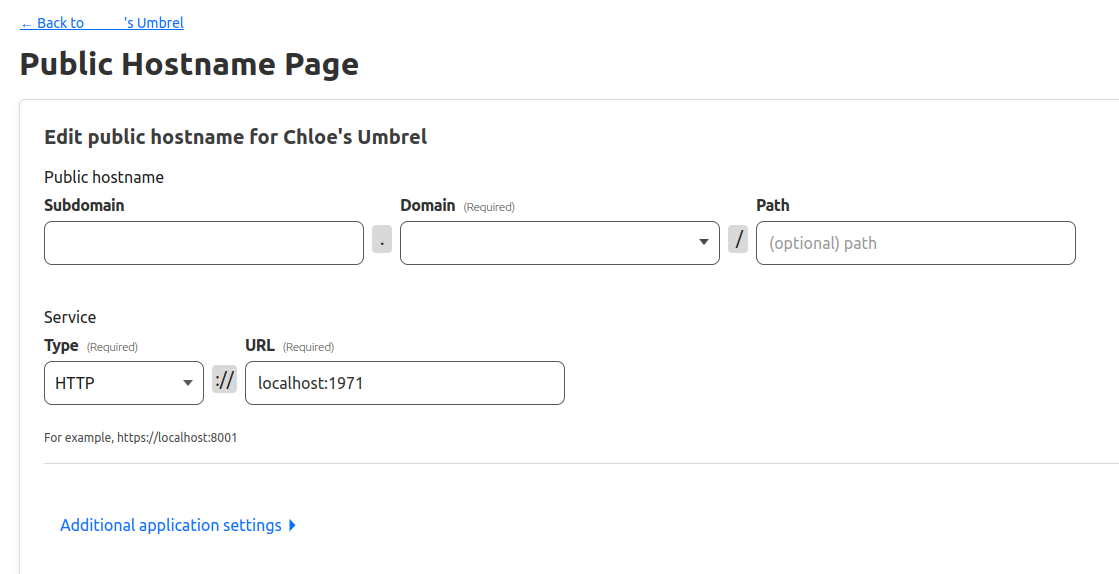
4. Going to https://YOURDOMAIN.com should show your Bolt Card Wallet Hub
3. Set up the settings page
Host domain needs to be set before trying to create a bolt card using this hub
1. Click on the settings link from the hub dashboard in the bottom right corner
Make sure you are NOT using the external domain name, instead you should be using http://YOUR_UMBREL_IP_ADDRESS:1971
2. Click the "Edit" button and fill in the "Host domain" field with the external domain name you set up with Cloudflare then click "SAVE" 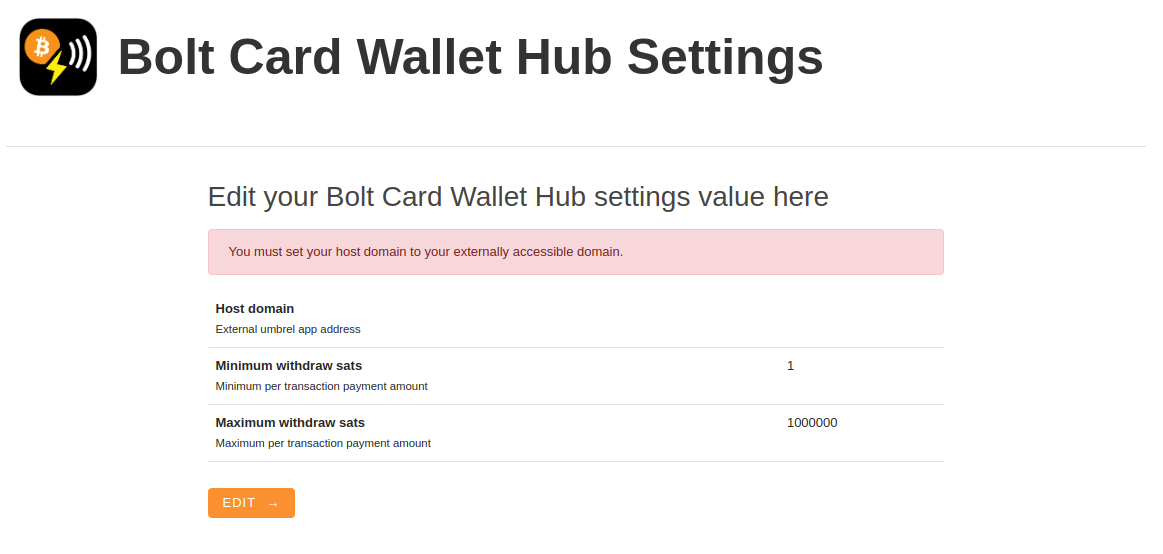
3. Bolt Card Wallets connected to your hub now should be able to create a bolt card.